Delivery Scan
Simple document processing and invoice automation.
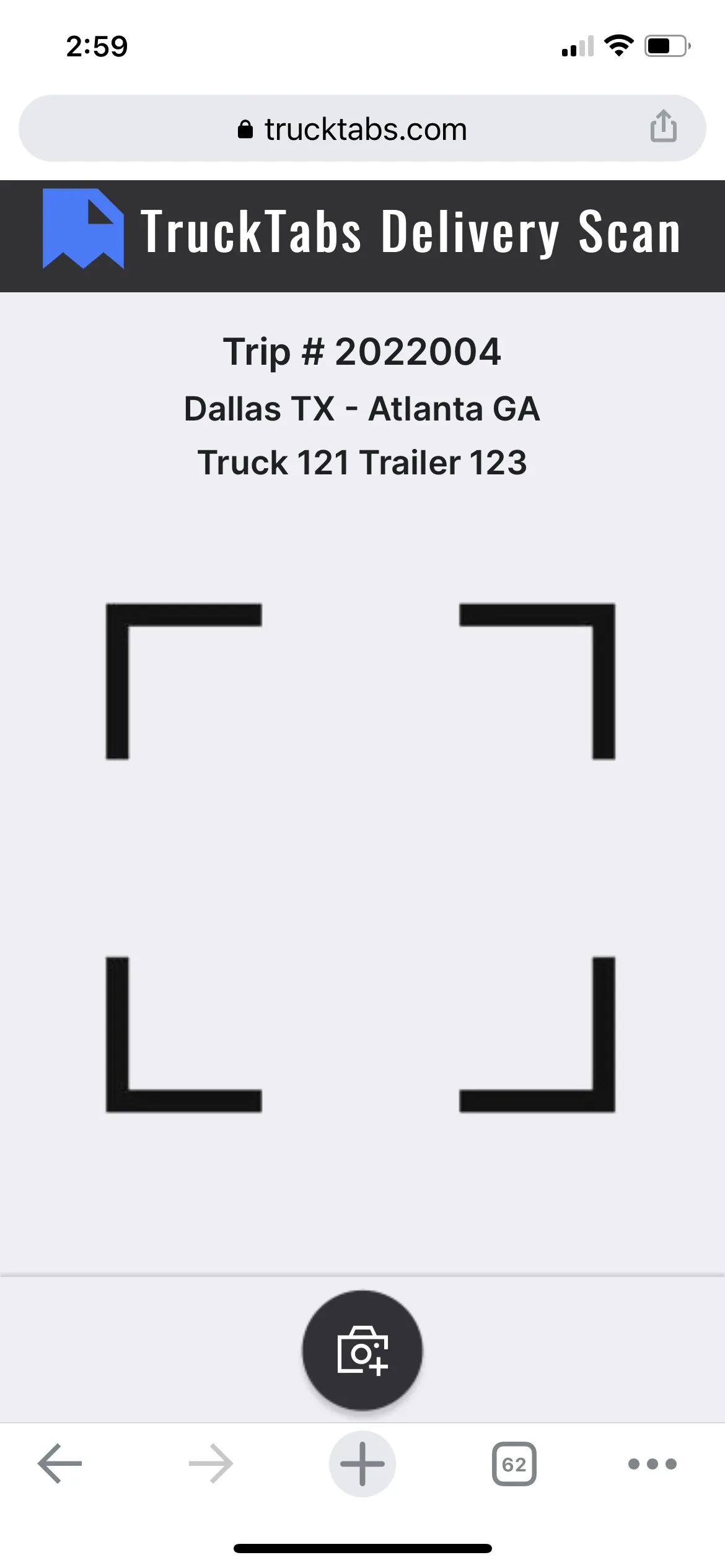
Invoice automation in three steps
-
Prepare your trip
Make sure you have the basic information entered on your trip, like bill-to information and charges.
-
Click to text a link
Send your driver a link to scan the paperwork upon final delivery.
-
Driver uploads paperwork
On submission, a billing packet is created and appended to the trip, and automatically emailed to the customer (optional).
Ready to roll? Sign up in 30 seconds
